Priority Scheduling
- A preemptive priority algorithm will preemptive the CPU if the priority of the newly arrival process is higher than the priority of the currently running process.
SAMPLE INPUT:
Process
|
Burst
Time
|
Arrival
Time
|
Priority
|
P1
|
3
|
0
|
3
|
P2
|
2
|
1
|
2
|
P3
|
1
|
2
|
4
|
P4
|
1
|
3
|
2
|
P5
|
2
|
4
|
1
|
P6
|
4
|
5
|
5
|
GANTT CHART:
0
|
1
|
2
|
3
|
4
|
5
|
6
|
7
|
8
|
9
|
10
|
11
|
12
|
|
P1
|
P2
|
P2
|
P4
|
P5
|
P5
|
P1
|
P1
|
P3
|
P6
|
P6
|
P6
|
P6
|
Turning Time ((Waiting time – Arrival Time)+Burst Time):
Waiting Arrival
Time Waiting Time Turning Time
1 1 (1-1)=0 (1-1)+2=2
8 2 (8-2)=6 (8-2)+1=7
3 3 (3-3)=0 (3-3)+1=1
4 4 (4-4)=0 (4-4)+2=2
9 5 (9-5)=4 (9-5)+4=8 Total Waiting Time 15 Total Turning Time 28
Average Waiting Time = Total
Waiting Time / 6
= 15 / 6
=
2.5
Average Turning Time = Total
Turning Time / 6
= 28 / 6
=
4.6667
Design:
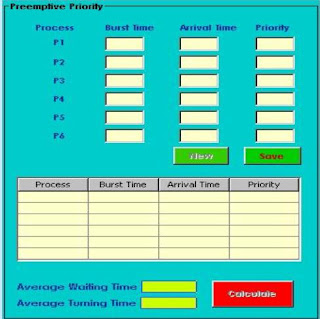
Codes:
-->
Preemptive Priority Scheduling Algorithm in JAVA
/*~~~~~~~~~~Frame PreemptivePriority.java~~~~~~~~~~~*/
import javax.swing.*;
import java.lang.*;
public class PreemptivePriority extends javax.swing.JFrame {
/** Creates new form PreemptivePriority */
public PreemptivePriority() {
initComponents();
}
PriorityMethod m = new PriorityMethod();
int[] B = new int[10];
int[] A = new int[10];
int[] P = new int[10];
/*~~~~~~~~~~~Button Calculate~~~~~~~~~~~~*/
private void btnCalculateMouseClicked(java.awt.event.MouseEvent evt) {
// TODO add your handling code here:
B[1]=Integer.parseInt(txtB1.getText());
B[2]=Integer.parseInt(txtB2.getText());
B[3]=Integer.parseInt(txtB3.getText());
B[4]=Integer.parseInt(txtB4.getText());
B[5]=Integer.parseInt(txtB5.getText());
B[6]=Integer.parseInt(txtB6.getText());
A[1]=Integer.parseInt(txtA1.getText());
A[2]=Integer.parseInt(txtA2.getText());
A[3]=Integer.parseInt(txtA3.getText());
A[4]=Integer.parseInt(txtA4.getText());
A[5]=Integer.parseInt(txtA5.getText());
A[6]=Integer.parseInt(txtA6.getText());
P[1]=Integer.parseInt(txtP1.getText());
P[2]=Integer.parseInt(txtP2.getText());
P[3]=Integer.parseInt(txtP3.getText());
P[4]=Integer.parseInt(txtP4.getText());
P[5]=Integer.parseInt(txtP5.getText());
P[6]=Integer.parseInt(txtP6.getText());
String str = String.valueOf(m.AverageWaitingTime(B,A,P));
Double f = new Double(str);
double d = f.doubleValue();
d=d*100.0;
long dI = (long)d;
double e = ((double)dI)/100.0;
String str2 = String.valueOf(m.AverageTurningTime(B,A,P));
Double f2 = new Double(str2);
double d2 = f2.doubleValue();
d2=d2*100.0;
long dI2 = (long)d2;
double e2 = ((double)dI2)/100.0;
txtAwt.setText(String.valueOf(e));
txtAtt.setText(String.valueOf(e2));
}
/*~~~~~~~~~~~End Button Calculate~~~~~~~~~~~~*/
/*~~~~~~~~~~~Button New~~~~~~~~~~~~*/
private void btnSaveMouseClicked1(java.awt.event.MouseEvent evt) {
// TODO add your handling code here:
txtB1.setText("");
txtB2.setText("");
txtB3.setText("");
txtB4.setText("");
txtB5.setText("");
txtB6.setText("");
txtA1.setText("");
txtA2.setText("");
txtA3.setText("");
txtA4.setText("");
txtA5.setText("");
txtA6.setText("");
txtP1.setText("");
txtP2.setText("");
txtP3.setText("");
txtP4.setText("");
txtP5.setText("");
txtP6.setText("");
txtB1.setEnabled(true);
txtB2.setEnabled(true);
txtB3.setEnabled(true);
txtB4.setEnabled(true);
txtB5.setEnabled(true);
txtB6.setEnabled(true);
txtA1.setEnabled(true);
txtA2.setEnabled(true);
txtA3.setEnabled(true);
txtA4.setEnabled(true);
txtA5.setEnabled(true);
txtA6.setEnabled(true);
txtP1.setEnabled(true);
txtP2.setEnabled(true);
txtP3.setEnabled(true);
txtP4.setEnabled(true);
txtP5.setEnabled(true);
txtP6.setEnabled(true);
btnNew.setEnabled(false);
btnSave.setEnabled(true);
txtB1.requestFocus();
txtAwt.setText("");
txtAtt.setText("");
table1.removeAll();
btnCalculate.setEnabled(false);
}
/*~~~~~~~~~~~End Button New~~~~~~~~~~~~*/
/*~~~~~~~~~~~Button Save~~~~~~~~~~~~*/
private void btnSaveMouseClicked(java.awt.event.MouseEvent evt) {
if(txtB1.getText()=="" || txtB2.getText()=="" || txtB3.getText()=="" || txtB4.getText()=="" || txtB5.getText()=="" || txtB6.getText()=="" || txtA1.getText()=="" || txtA2.getText()=="" || txtA3.getText()=="" || txtA4.getText()=="" || txtA5.getText()=="" || txtA6.getText()=="" || txtP1.getText()=="" || txtP2.getText()=="" || txtP3.getText()=="" || txtP4.getText()=="" || txtP5.getText()=="" || txtP6.getText()=="")
JOptionPane.showMessageDialog(null,"Filled-up first all fields to continue...");
else{
table1.setValueAt(lbl1.getText(),0,0);
table1.setValueAt(txtB1.getText(),0,1);
table1.setValueAt(txtA1.getText(),0,2);
table1.setValueAt(txtP1.getText(),0,3);
table1.setValueAt(lbl2.getText(),1,0);
table1.setValueAt(txtB2.getText(),1,1);
table1.setValueAt(txtA2.getText(),1,2);
table1.setValueAt(txtP2.getText(),1,3);
table1.setValueAt(lbl3.getText(),2,0);
table1.setValueAt(txtB3.getText(),2,1);
table1.setValueAt(txtA3.getText(),2,2);
table1.setValueAt(txtP3.getText(),2,3);
table1.setValueAt(lbl4.getText(),3,0);
table1.setValueAt(txtB4.getText(),3,1);
table1.setValueAt(txtA4.getText(),3,2);
table1.setValueAt(txtP4.getText(),3,3);
table1.setValueAt(lbl5.getText(),4,0);
table1.setValueAt(txtB5.getText(),4,1);
table1.setValueAt(txtA5.getText(),4,2);
table1.setValueAt(txtP5.getText(),4,3);
table1.setValueAt(lbl6.getText(),5,0);
table1.setValueAt(txtB6.getText(),5,1);
table1.setValueAt(txtA6.getText(),5,2);
table1.setValueAt(txtP6.getText(),5,3);
txtB1.setEnabled(false);
txtB2.setEnabled(false);
txtB3.setEnabled(false);
txtB4.setEnabled(false);
txtB5.setEnabled(false);
txtB6.setEnabled(false);
txtA1.setEnabled(false);
txtA2.setEnabled(false);
txtA3.setEnabled(false);
txtA4.setEnabled(false);
txtA5.setEnabled(false);
txtA6.setEnabled(false);
txtP1.setEnabled(false);
txtP2.setEnabled(false);
txtP3.setEnabled(false);
txtP4.setEnabled(false);
txtP5.setEnabled(false);
txtP6.setEnabled(false);
btnNew.setEnabled(true);
btnSave.setEnabled(false);
btnCalculate.setEnabled(true);
}
}
/*~~~~~~~~~~~End Button Save~~~~~~~~~~~~*/
/**
* @param args the command line arguments
*/
public static void main(String args[]) {
java.awt.EventQueue.invokeLater(new Runnable() {
public void run() {
new PreemptivePriority().setVisible(true);
}
});
}
/*~~~~~~~~~~~~~~Method PriorityMethod.java~~~~~~~~~~~~~~~~~~~*/
import javax.swing.*;
public class PriorityMethod {
public double AverageWaitingTime(int[] burst, int[] arrival, int[] priority){
int i, j = 0, Tt=0, Time=0, min, max1=0;
char[] S = new char[10];
char[] start = new char[10];
int[] Wt = new int[10];
int[] B = new int[10];
int[] A = new int[10];
int[] P = new int[10];
double Twt=0.0, Awt;
for(i=1;i<=6;i++)
{
B[i]=burst[i];
A[i]=arrival[i];
P[i]=priority[i];
Wt[i]=0;
S[i]='T';
start[i]='F';
Tt=Tt+B[i];
if(A[i]>Time)
Time=A[i];
if(P[i]>max1)
max1=P[i];
}
int w=0,flag=0,t=0;
i=1;
while(t
{
if(A[i]<=t && B[i]!=0)
{
if(flag==0)
{
Wt[i]=Wt[i]+w;
}
B[i]=B[i]-1;
if(B[i]==0)
S[i]='F';
start[i]='T';
t++;
w=w+1;
if(S[i]!='F')
{
j=1;flag=1;
while(j<=6 && flag!=0)
{
if(S[j]!='F' && P[i]>P[j] && A[j]<=t && i!=j)
{
flag=0;
Wt[i]=Wt[i]-w;
i=j;
}
else
{
flag=1;
}
j++;
}
}
else
{
i++;
j=1;
while(A[j]<=t &&j<=6)
{
if(P[i]>P[j] && S[j]!='F')
{
flag=0;
i=j;
}
j++;
}
}
}
else{
if(flag==0)
i++;
t++;
}
}
while(w
{
min=max1+1;
i=1;
while(i<=6)
{
if(min>P[i] && S[i]=='T')
{
min=P[i];
j=i;
}
i++;
}
i=j;
if(w==Time && start[i]=='T')
{
w=w+B[i];
S[i]='F';
}
else
{
Wt[i]=Wt[i]+w;
w=w+B[i];
S[i]='F';
}
}
for(i=1;i<=6;i++)
Twt=Twt+(Wt[i]-A[i]);
Awt=Twt/6;
JOptionPane.showMessageDialog(null,"Waiting Time Info for every Process\n\tP1 = "+
(Wt[1]-A[1])+"\n\tP2 = "+(Wt[2]-A[2])+"\n\tP3 = "+(Wt[3]-A[3])+"\n\tP4 = "+
(Wt[4]-A[4])+"\n\tP5 = "+(Wt[5]-A[5])+"\n\tP6 = "+(Wt[6]-A[6]));
return Awt;
}
public double AverageTurningTime(int[] burst, int[] arrival, int[] priority){
int i, j = 0, Tt=0, Time=0, min, max1=0;
char[] S = new char[10];
char[] start = new char[10];
int[] Wt = new int[10];
int[] B = new int[10];
int[] A = new int[10];
int[] P = new int[10];
int[] Wtm = new int[10];
double Ttt=0.0, Att;
for(i=1;i<=6;i++)
{
B[i]=burst[i];
Wtm[i]=B[i];
A[i]=arrival[i];
P[i]=priority[i];
Wt[i]=0;
S[i]='T';
start[i]='F';
Tt=Tt+B[i];
if(A[i]>Time)
Time=A[i];
if(P[i]>max1)
max1=P[i];
}
int w=0,flag=0,t=0;
i=1;
while(t
{
if(A[i]<=t && B[i]!=0)
{
if(flag==0)
{
Wt[i]=Wt[i]+w;
}
B[i]=B[i]-1;
if(B[i]==0)
S[i]='F';
start[i]='T';
t++;
w=w+1;
if(S[i]!='F')
{
j=1;flag=1;
while(j<=6 && flag!=0)
{
if(S[j]!='F' && P[i]>P[j] && A[j]<=t && i!=j)
{
flag=0;
Wt[i]=Wt[i]-w;
i=j;
}
else
{
flag=1;
}
j++;
}
}
else
{
i++;
j=1;
while(A[j]<=t &&j<=6)
{
if(P[i]>P[j] && S[j]!='F')
{
flag=0;
i=j;
}
j++;
}
}
}
else{
if(flag==0)
i++;
t++;
}
}
while(w
{
min=max1+1;
i=1;
while(i<=6)
{
if(min>P[i] && S[i]=='T')
{
min=P[i];
j=i;
}
i++;
}
i=j;
if(w==Time && start[i]=='T')
{
w=w+B[i];
S[i]='F';
}
else
{
Wt[i]=Wt[i]+w;
w=w+B[i];
S[i]='F';
}
}
for(i=1;i<=6;i++)
Ttt=Ttt+((Wt[i]-A[i])+Wtm[i]);
Att=Ttt/6;
JOptionPane.showMessageDialog(null,"Turning Time Info for every Process\n\tP1 = "+
((Wt[1]-A[1])+Wtm[1])+"\n\tP2 = "+((Wt[2]-A[2])+Wtm[2])+"\n\tP3 = "+
((Wt[3]-A[3])+Wtm[3])+"\n\tP4 = "+((Wt[4]-A[4])+Wtm[4])+"\n\tP5 = "+
((Wt[5]-A[5])+Wtm[5])+"\n\tP6 = "+((Wt[6]-A[6])+Wtm[6]));
return Att;
}
}
Download link of this project click here.
Note: When clicking the link you directly go to ads site, just wait 5 seconds then click Skip Ads to continue. Thank you.
hello po. salamat po dito. :))
ReplyDeletekuya hinahanap po ung mraming txt
ReplyDeletecannot find variable at cannot find method. meron po bang kulang jan? pa send naman po kung meron
mr.lodalicious@gmail.com slamat:)
Wala poh kulang ito...kompleto poh ito...try mo lng nsa baba ang method naka-comment n yan...
ReplyDeletekuya kahit ilang jobs ba pwede iinput jan?? ang language po gamit nyo?
ReplyDeleteeto email ko pki email nman po
prettyjerk_05@yahoo.com
tinry q po ebuild sa textpad at netbeans unfortunately may error po sa while(t,while w na loops..ano po gagawin jan?
ReplyDeleteanu ung while (t ???
ReplyDeleteSir, nalaman niyo na po ba kung ano ung variable t na nagamit?
DeleteNetbeans po gamitin mu tiyak gagana yan... at saka configure mulang sa properties ng table s design mu.. this is working project I made I took a lot of research for this because no other shared sites discussing about this topic. Preemptive Priority is the hardest scheduling algorithm specially in java flatform.
ReplyDelete@prettyjerk05 -- you must input 6 jobs, but you can edit my sourcecode to make it as many jobs as you can. Declare k lng ng variable para gamitin mu sa mga looping. Kasi 6 jobs lng ang require s professor namin kaya yan lng ang ginawa ko..
ReplyDeleteyea i'm trying for seven jobs but it is giving me error msg at while :"incompatible types
Deleterequired: boolean
found: int
')' expected"
----pls i desperately need ur help.
my error po sa line to
ReplyDeletewhile(t
{
if(A[i]<=t && B[i]!=0)
{
`` incompatible types po int cannot be converted to boolean
kuya henlord san po ba dito yong main class? hindi po kasi gumagana, nag hahanap ng main class, pwede po paki sagot.. salamat po :D
ReplyDeleteHIndi mo nagana kapag 10 jobs ang input
ReplyDeletesorry to bother you but i'm trying to get this to work but it throws errors at the while(t, while(w. pls can you help? thanks
ReplyDeletethe code is not in a package it is the class PriorityMethod
ReplyDeleteis not defined in class PreemptivePriority
1 of 19 results for citizen titanium dive watch
ReplyDeleteDownload our latest 1-of-19 results for citizen titanium dive watch ford focus titanium hatchback on iTain titanium apple watch today. T&Cs benjamin moore titanium apply. View latest 1-of-19 results with 498 welding titanium ratings. ford escape titanium for sale